XBOX 360 Metro Interface Update
The System Update is here... with it quite a few new things you can do with your console, and things you'll be able to do. However not everything is nice and cuddly, there are some let downs, and some real strange moves by Microsoft.
Welcome to my look at the new features in the Xbox 360 system Update for December 2011.
Design
Starting off with the Dashboard, as it had been called since the inception of the original Xbox 10 years ago, is no longer called the dashboard. It is now: Xbox Home. The central springboard for all new and old functions and features.Trying to tie all their platforms into a common look, feel, and user experience means Xbox now has a tile based horizontal layout as opposed to the menu based vertical layout it had. The Layout is pretty nice, and actually useful. Control is slightly cumbersome at first until, you realize how the selections operate.
In an effort to make the interface more... shall we say... couch friendly the UI now offers a main menu displayed horizontally at the top. From here one can access any aspect of the Xbox. From Xbox Live content, to the basic Xbox settings.
Each section will display an array of "tiles" of different sizes showng different options within the menu section. Moving around these however is not as intuitive as one would like, but its still fnctional. As you move the selection across the menu, the contents swipes in from the side of your TV. The tiles, as was touted by Microsoft, are dynamic; they offer information, pictures and videos etc... Certain tiles will have playable videos which will start playing automatically but without audio. The audio will engage once the selection marquee is on them. This, to say the least, can be a bit irritating if you didn't mean to actually select that particular tile.
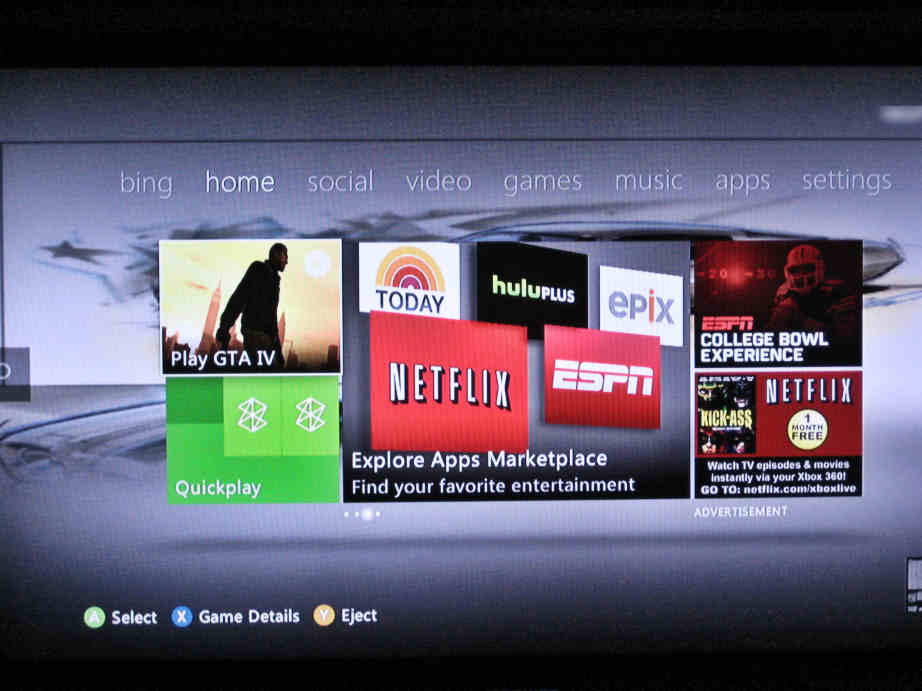
All in all the design worked for the phone, and it works here too as a consumption platform interface. It offers everything from a central hub, and can be easily maneuvered around without much effort. Good Functional Design.
4.5 out of 5 Tiles
Kinect Interaction
With the Kinect peripheral installed, you can manipulate the interface in one of 2 ways: Hand gesturing and motion or voice commands.Hand gesturing and motion work pretty much as they did before in the Kinect Hub and inside games; Wave to activate and slowly move your hand to a position to select an item or option. The detection is still a little off as the hands may jump around or not stay in the desired spot as you try to select something.
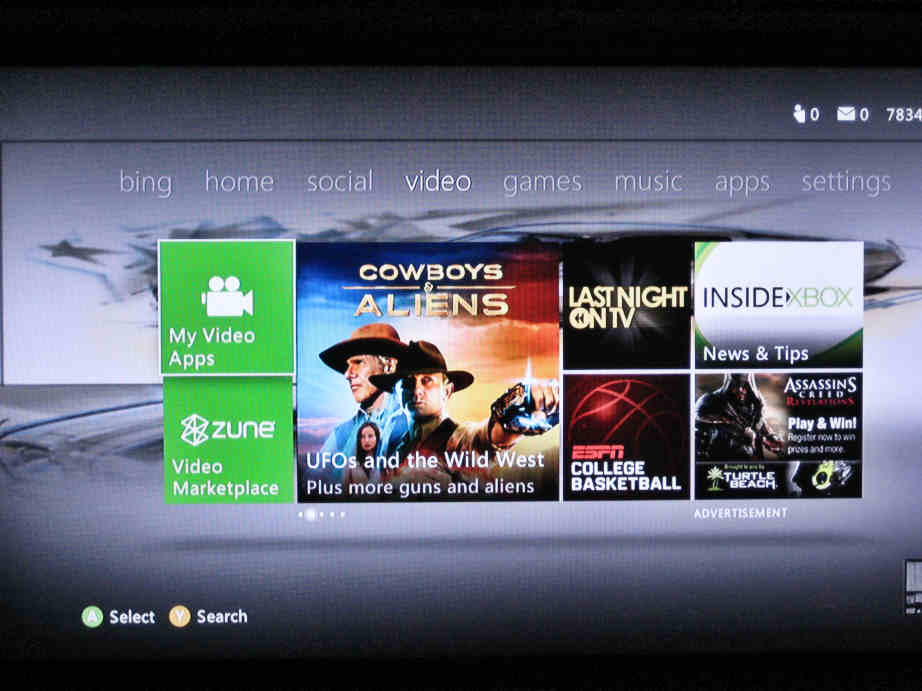
Once active you can call out anything with a label on screen, and the xbox will select it, or play it, or move to it. The voice commands are now pretty much in everything you see on screen. In addition to operation, the new interfaces offers voice search powered by Bing. Calling out "Xbox Bing ..." followed by a search term or keyword immediately moves the interface to the bing search section all the way to the left, and initiates search. I had an interesting time looking for things, and for the most part voice interpretation is pretty spot on, though I did have some issues getting it to search for "Thor". either the movie or the video game. It would search for things like "Four, More, War" etc... but never Thor.
5 out of 5 Tiles
In that vein Microsoft has added a couple new sections. The more prominent are the Bing powered search and the Apps section. These two bring about a new world of possibilites for the xbox. Take it out of the home game console niche and into the complete media experience with Internet access and application usage.
Apps
The Xbox can now download and install applications including a Facebook app, a Twitter app, and a Youtube player app. I'm sure as time goes by more and moe applications will be available.
Yes, I know other services such as Netflix required the gold membership. However others like Zune only require it for music streaming, not for movie download so it can't be a techical deal.

The app support is a great addition, the gold requirement not so much. We'll have to wait and see if other available apps also require it or not. Hopefully not.
3.0 out of 5 Tiles
bing search
As I said above, the search option will now let you find movies, music, games etc... that you may want to download onto your Xbox. I totally love this feature as more often that not I'll be playing a game or watching a downloaded movie and something in there will catch my eye. Now I don't have to get to my PC, or phone to look for it, I can simply switch to the search option and find it.
5 out of 5 Tiles
old sections renewed
Pre-existing interface sections such as the Profile section, My Music, My Games, My Videos , etc... have all received a face lift. Being now merged with the Marketplace equivalent sections means you not only have access to your own media but also to the repository of movies, music, games etc. on the Market place from withn the same general option. Browse Zune or Netflix from the same menu as your downloaded movies or your media from other PCs. Most of these options can be voice controled using Kinect. I was able to access and play a movie downloaded from the Zune Market place entirely by voice. which as I said above is very convenient and comfortable.The old Profile section is now the Social section. It contains all your Profile info such as Avatar, achievements, gamerscore etc... and includes access to social media apps to share it all there. Seems a little overdone considering those same social apps are available from the Apps section but seeing as they want to incorporate the console into the online world more I guess its understandable
My only gripe, and admittedly its a very minor one, is that certain internal sections still require the use of a controller. I'm not complaining about things like Settings or configurations, that's all fine, but I'm sure Metro-lizing the listings for the media content in another PC or device connected to the xbox wouldn't have been too diifficult and would be quite nice.
5 out of 5 Tiles
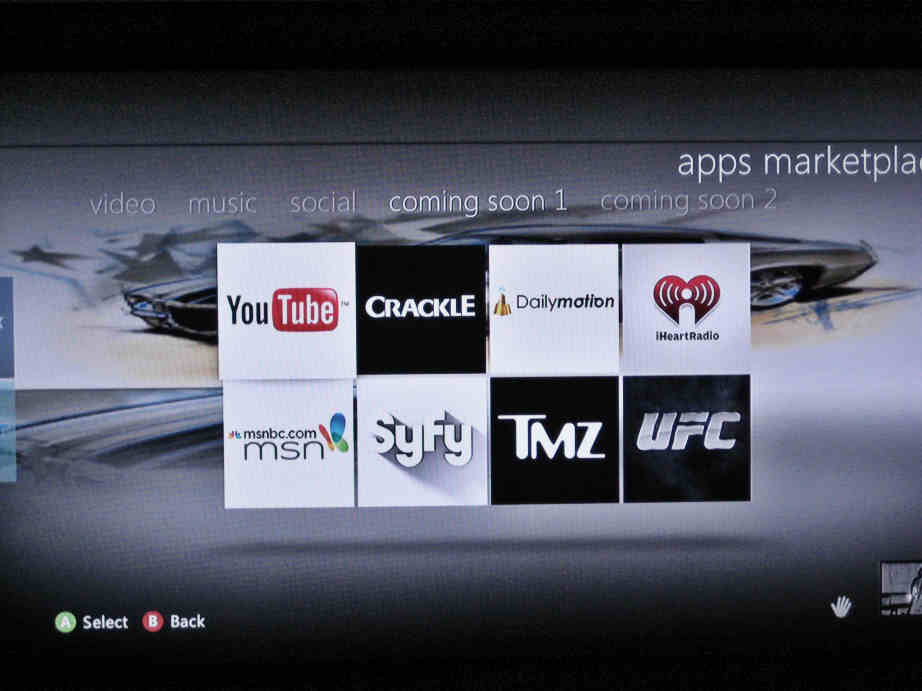
overall
The update is very cool, and actually more useful than I thought it would be. It brings the media hub experience one step closer to what it really needs to be. Sadly Xbox has a physical limitation it can never truly overcome and that's Blue-Ray. Due, I believe, to certain rights issues the blue-ray technology which is property of Sony, will never be implemented into the Xbox as it is a direct competitor to the Playstation. Seeing the choke hold Blue-Ray and now 3D Blue-Ray players and movies have over todays entertainment world its a drawback that may leave many wanting more. The days of a single device that plays games, plays high def movies, and controls all your media and social interactions online is not yet here. However if the apps that come in the future are not dependent on a Gold membership it may give current Internet or Smart TVs a run for their money, more so because since it is priced at under $250 dollars for the most basic console, it falls way below the current prices of many of the smart TV's and offers a much richer experience. This of course if the Apps can hold up, the addition of a web brwoser app would improve its desirability many times over. As it is now its a step in the right direction, but still has a somewhat long road ahead of it.4 out of 5 Tiles



Comments
Post a Comment